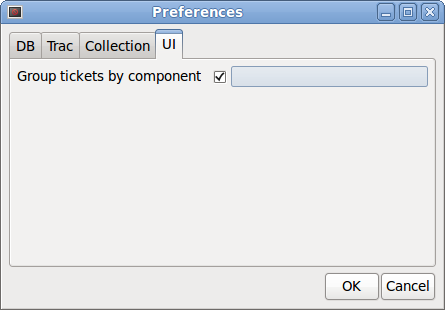TimeCollect
your personal time keeper

Configuration
TimeCollect can be configured in the preferences dialog, which is available from the "Setup/Preferences" context menu.
Database
TimeCollect can either use the built-in JavaDB and store the time record into a file in your home directory, or use an external MySQL database, which must be installed separately. If you prefer the MySQL storage, you need to create an account for TimeCollect in MySQL and enter the host, schema name, user and password in the TimeCollect database settings.
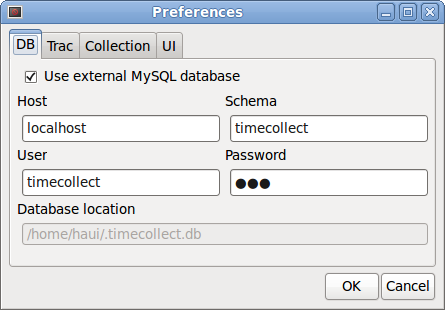
Ticket System
To access an external ticket system, TimeCollect requires your authentication data to retrieve tickets through the XML-RPC interface.
Through the ticket query you chose the tickets that are available in the TimeCollect context menu by default. When synchronizing with the ticket system, all tickets that match your query are automatically retrieved for for selection from the TimeCollect context menu.
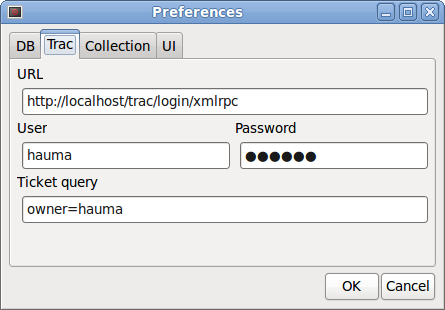
Time Collection
When active, TimeCollect periodically writes activity data sets to the database. The frequency, with witch the database is updated is controlled by the update interval setting. The collect granularity setting controls the amount of time that needs to elapse without a database update before recording a pause. Make sure to always choose the update interval smaller than the collect granularity. Otherwise, no continuous intervals will be recorded.
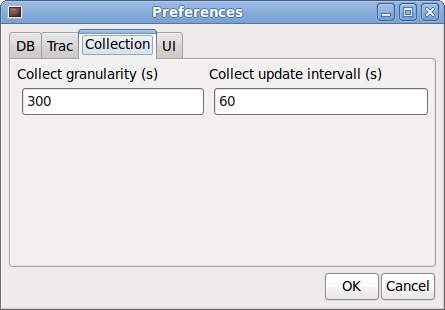
User Interface
Ticket Grouping
If you are working on multiple projects at the same time, you may choose to group the tickets in the context menu by their "component" property. This makes it more easy to find a ticket in the main context menu.